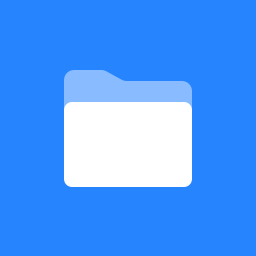 Documentation of Simple PDF Export for Jira
Documentation of Simple PDF Export for Jira
The Simple PDF Export for Jira App is built with simplicity in mind, regarding usage and setup.
Setup
The setup is automatically handled by Jira as soon as you decide to subscribe to our app. Usually, you are allowed to test the app without charges for the first 30 days. Keep in mind that after a test period charges can occure.
To get started, on the app details page, click the yellow button on the top right corner to subscribe to the app.
Usage
The export functionality is available for every issue details view within your Jira Cloud instance.
Every issue has an actions menu that is accessible from the top right corner and shown as three dots.
When clicked on Export PDF, a white modal opens and allows you to generate and auto-download your issue as PDF.
If your PDF is not saved automatically or you need to download it again, it’s still available within your browser until you decide to close it.
Got any questions or issues? Where here to help! Write us a message to support@sourcesprout.com